Process Automation: How to Improve Organizational Efficiency and Productivity
Last Updated on October 31, 2023 by Owen McGab Enaohwo
There is much you can do to improve efficiency and productivity in an organization, but quite frankly, none comes close to process automation.
Imagine a world where you do not have to lose money and customers because of a misplaced document or an error in communication or even a delay in carrying out an action—all silly errors that can be easily prevented.
Process automation can make this a reality. With automated processes in place, your organization enjoys cost reduction, reduction in errors, a high ROI, and many more benefits.
The truth is that process automation makes life easier for everyone involved, from employees to executives to customers and even suppliers.
You and your organization can enjoy these benefits too.
Process Automation Guide – Chapter Index
Chapter 1: What is Process Automation?
Chapter 2: What is Business Process Automation?
Chapter 3: Reasons You Should Automate Business Processes
Chapter 4: Benefits of Business Process Automation
Chapter 5: When Automation Isn’t a Good Idea
Chapter 6: Intelligent Process Automation (IPA)
Chapter 7: Robotic Process Automation (RPA)
Chapter 8: Examples of Business Process Automation
Chapter 9: Business Processes You Should Automate
Chapter 10: Best Practices for Business Process Automation
Chapter 11: Process Automation Tools
Chapter 12: Why You Should Automate Your Business Processes with SweetProcess
Chapter 1: What is Process Automation?
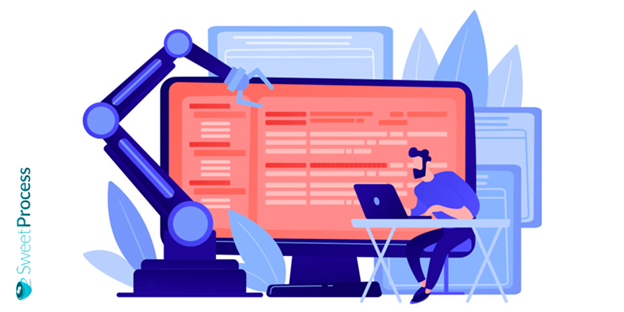
Process automation can be described as the use of technology to perform processes to achieve a function or workflow. Automated features are programmed so that an action triggers further related actions. It is more like a sequence of pre-programmed actions.
Apart from automating processes, process automation centralizes information and reduces the need for human intervention while performing a task. It shortens manual tasks and makes them easier. It also increases delivery speed, reduces costs, minimizes errors, simplifies the process, and increases quality.
To create a properly automated process, you need automation software tools, people, and of course, processes.
To better understand the concept of process automation and what it entails, take a few minutes to watch this video before you continue reading. It explains what process automation is in layman’s terms.
Process automation can take different forms. The most common are:
- Business process automation (BPA)
- Intelligent process automation (IPA)
- Robotic process automation (RPA)
Let’s start with business process automation, which is all about automating your business processes to ensure maximum productivity.
Chapter 2: What Is Business Process Automation?

To fully understand what business process automation is, we have to start from the basics. Let’s first take a look at what a business process is.
What is a business process?
A business process can be described as a set of activities that help an organization achieve a particular goal. An organization can have multiple business processes, depending on their size, business type, and their goals.
Examples of business processes include onboarding a new employee, carrying out a customer’s request, completing a service, or approving a loan application.
These processes usually involve a lot of paperwork and email threads. If an error is made in any of the activities within a process, this could affect the efficiency of the whole process and lead to communication breakdowns and missed deadlines.
This is where process automation becomes necessary.
The right business process automation strategy can help an organization stay in control of all its processes, reduce confusion and errors, improve communication, free up time and resources, and prevent employees from carrying out repetitive and boring tasks, which can sometimes be frustrating.
What is business process automation (BPA)?
Business process automation is defined as the automation of complex business processes and functions through the use of advanced technologies. It uses technology to carry out repeated tasks, especially in situations where manual efforts can be replaced.
Some people hear the word “automation” and they think about robots building things and stealing their jobs. But business process automation does not focus on automating physical human labor. Instead, it automates business processes and workflows.
To help you understand the concept, let’s go through how BPA works.
How does business process automation work?
BPA generally helps a business automate its processes. However, workflow solutions are not created equally. Some are more complex than others.
Simple BPA solutions allow multiple apps to interact with each other with the help of integration-based solutions. For example, you can easily put together a few apps to streamline parts of a workflow with the help of an integration platform as a service (iPaaS), such as Zapier.
More complex BPA solutions partner with artificial intelligence and process management to provide automation solutions beyond the basic data pulls.
Such platforms join legacy systems to third-party software to improve process automation. They also leverage robotic process automation (RPA) to navigate more complex infrastructures.
As a business, you get to decide how you want your BPA to function.
How is BPA related to business process management (BPM)?
Business process automation and business process management (BPM) are related, but they are two different concepts.
BPM involves modeling, analyzing, and optimizing end-to-end business processes to help meet specific goals. Business process automation, on the other hand, involves digitizing and automating these business processes.
While business process automation helps to improve strategic processes, BPM focuses on a wide view of the entire organization. BPA can stand alone or it can be a part of an organization’s BPM initiative.
Even the software used for both concepts differs. A business process automation software performs automation, while a BPM software provides a business with the architecture it needs to manage every process it automates.
The differences between these concepts don’t change the fact that they are quite related. They both help to improve processes and tasks that are predictable, repeated, and ongoing. They also aim at reducing costs, improving efficiency, and reducing errors.
When BPM and BPA are combined, they form a powerful force. BPM defines and provides the architecture for a business to map and automate its processes. When BPA is applied within a BPM strategy, it can be used to continually monitor and improve the business processes of an organization.
They can, however, stand alone too and still help to improve efficiency and reduce costs.
How is BPA related to robotic process automation (RPA)?
Robotic process automation (RPA) is another concept connected to BPA.
Just like BPA, robotic process automation uses software to automate specific business processes, especially repetitive ones. RPA software can mimic the repetitive actions that humans do, such as copy and paste data.
However, business process automation software can handle more tasks within a process than RPA.
Many RPA solutions are pre-built software tools that run on existing systems that don’t need to connect to a database or application processing interfaces (APIs) to function. Business process automation solutions, on the other hand, are typically customized for a particular organization and are usually connected to APIs or integrated into data systems.
Despite their differences, a BPA solution can include RPA software.
A scenario of business process automation in action
Now that you know how business process automation works, it is time to see business process automation in action.
Let’s take a look at how a sales team will generate contracts, with and without the help of automation.
Generating contracts without automation
Step 1: Once it is time to close a new client, a sales rep manually prepares the final agreement. To do this, this rep logs into the CRM, copies the client’s data, and pastes it in a preformatted document.
Step 2: The sales rep requests the accounting department to share the terms of the contract, after which the rep enters relevant data into a few fields.
Step 3: The sales rep sends the contract to the manager for approval and then goes back to the accounting department where they create an account to process the client’s payment.
Step 4: Finally, the sales rep gives the information to the customer service team. Sadly, the account number was mistyped. So, the support team spends a while trying to locate the account.
Generating contracts with automation
Step 1: With just the click of a button, the sales rep fills data into a preformatted document to create a contract for a new client.
Step 2: This sets off a series of tasks that run parallel to one another. A new client profile is created automatically in both the customer service and accounting software.
Step 3: The system also adds a step that alerts the account manager if the client contacts customer service.
Step 4: The contract is automatically shared with the manager for approval. The manager approves the contract within the body of the email.
When automation is in the mix, an organization not only reduces the number of manual steps it takes to get a task done, it also integrates different systems to form a well-connected and highly productive machine.
By removing the need for human intervention and manual data analysis, your organization will save a lot in operating costs.
With this scenario, it is evident that automation makes life easier for everyone within the organization. But that is not the only reason to automate your business processes.
(Before you move on to the next chapter, take a minute to go through these slides. It explains in concise terms what you should know about BPA.)
Chapter 3: Reasons You Should Automate Business Processes
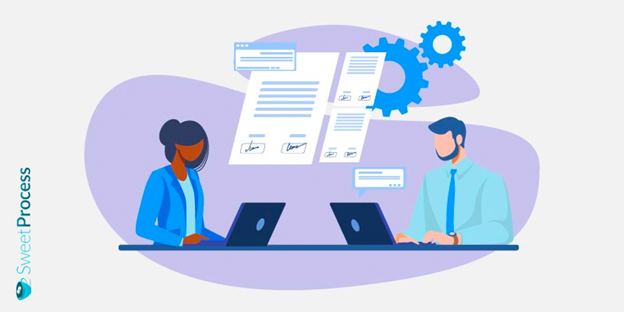
There are several reasons why you should automate your business processes. Here are a few:
1. Business process automation is a stepping stone to digital transformation
Digital transformation can be a massive goal for many organizations that are yet to tune into the wonders of the digital world.
However, business process automation can be a stepping stone to embracing the ever-changing culture of digital transformation.
As a beginner, you can begin with business processes that obviously need to be corrected, and then you gradually work your way up.
2. It helps you streamline processes
Streamlined processes are one of the wonderful benefits your organization enjoys when it has a process automation system.
Because your processes are streamlined, the result includes clear accountability, faster turnaround times, and valuable insights. These help you to eliminate unproductive activities and focus on improving tasks that add value to both your clients and your organization.
3. It gives you more clarity about your business processes
You need a certain amount of clarity about your processes for you to be able to automate them, right from the designing stage.
Not only should you be clear on how processes are carried out, you should also know who is in charge of what task within the process.
You will not be able to design and automate your organization’s workflow effectively if you don’t know the people responsible for running the processes or the tasks involved in each process.
Moreover, the insights you get from analyzing an automated business process identify the gap between how your process is at the moment and how it should be.
4. It increases customer satisfaction
Every organization aims at customer satisfaction. When you focus on process and operational excellence, you can surpass your customer’s expectations easily.
If this happens—that is, if you consistently meet your promised standards—your customers are more likely to find your company preferable to your competitors’.
5. It helps to standardize operations with your organization
Automating your business processes leads to an unvarying standard of outcomes every time.
Standardized operations can help to position your business as dependable, and this, in turn, helps to increase your customer base.
These are just a few reasons why you should automate your business processes.
Apart from the reasons listed above, there are a lot of things your organization tends to benefit from once you begin to automate your process.
Chapter 4: Benefits Of Business Process Automation
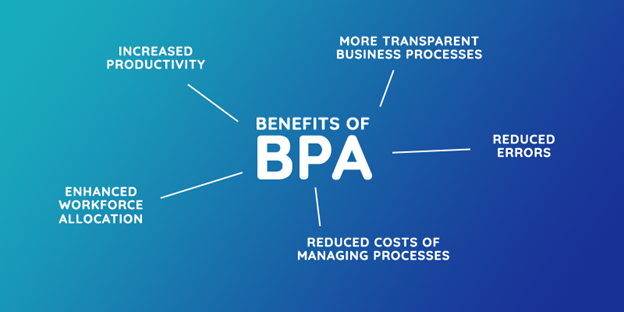
What are the benefits of business process automation for your organization? Here are your answers:
1. Increased productivity
With BPA, you will experience a boost in productivity. If you use cloud-based BPA tools, these tools store your data in a central database so you can access data from anywhere or any device whenever you need it.
2. More transparent business processes
BPA results in more transparent business processes. You will be able to track processes while they are ongoing. This helps to increase visibility and accountability.
3. Reduced errors
Since you can monitor processes on the go, you will be able to watch out for errors and fix them as they happen. Performance reports will give you insights so you can take measures to prevent errors.
4. Reduced costs of managing processes
You will experience faster turnaround times and reduced costs when you automate processes because you will have fewer manual interventions.
5. Enhanced workforce allocation
You can improve workforce allocation because your BPA software will handle major recurring tasks. With this in place, you can redirect your employee efforts into tasks that require human effort and judgment.
Chapter 5: When Automation ISN’T A Good Idea

Business process automation is greatly beneficial. However, as you master this concept, you will understand that sometimes it can get in the way of important business processes.
You should always think carefully before you adopt automation in customer-facing processes. For example, a customer might love being able to book a hotel or a travel reservation automatically, without waiting to speak to a human correspondent.
However, the same customer will feel differently if they have to go through a complicated call attendant automation which sometimes ends with the phone disconnecting at the end of the process. To that customer, your company is passing across a message that says you do not want to be engaged unless she/he is planning on purchasing your product or service.
Total automation is not suitable for critical decisions that a human has to make
For example, a European credit card processor decided to automate its data center for total system failover and disaster recovery. Despite the automation of this process, it included a final human decision which the company did not leave to automation. A senior executive had to decide whether to push the disaster discovery button. The company understood that such a critical decision had to be made by a human, and as such, did not automate that decision.
Companies that introduced visual and voice-based automation realized that the translational mechanisms could not capture and respond to all the information they were expected to interpret. A typical example is natural translators like French to English translators.
Many times, the translation and enunciations are not always true. So information gets miscommunicated which can lead to an error in a business process.
Another instance is when optical sensors on automated vehicles miss important environmental cues which can result in accidents. In such cases, the environment in which the optical automation operates has to be thoroughly circumscribed. This leaves very little information to interpret.
Apart from these instances, automation is a very good option for your business.
For now, let’s take a pause on business process automation and take a dive into another form of automation: intelligent process automation.
Chapter 6: Intelligent Process Automation
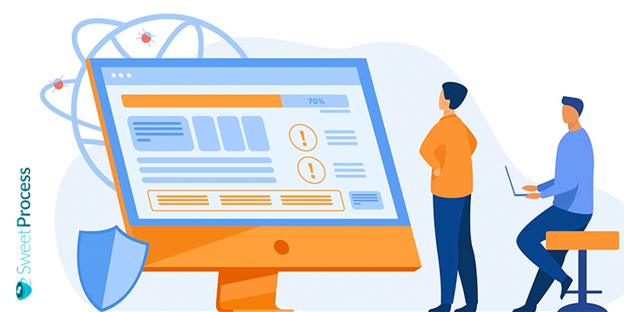
Intelligent process automation can be described as a set of technologies that fuse robotic process automation and machine learning with fundamental process redesign. It is a combination of next-generation tools by eliminating routine and repetitive tasks. It enhances customer journeys by quickening processes and simplifying relationships.
Basically, what IPA does is that it imitates human activities, and over time, it learns to do them better than humans. The benefits of IPA include increased employee performance, improved efficiency, reduced operational risks, and enhanced customer journey experiences.
The five core technologies of intelligent process automation
Intelligent process automation comprises five technologies. These technologies include:
1. Robotic process automation (RPA)
Robotic process automation is a software automation tool that automates repetitive tasks like data extraction.
The robot has a user ID that is similar to that of a person, and it can carry out rule-based tasks like making calculations, creating reports and documents, accessing emails, and checking files.
2. Smart workflow
Smart workflow is a process management software tool that integrates tasks carried out by machines and humans. This integration gives room for users to initiate and track the progress of end-to-end processes in real-time.
It manages handoffs between several groups and gives data on issues that occur.
3. Advanced analytics or machine learning
Advanced analytics are algorithms that recognize patterns in structured data through unsupervised or supervised learning.
Supervised algorithms study the inputs and outputs of structured data and learn from the data before they make predictions based on new inputs of their own. Unsupervised algorithms, on the other hand, study structured data and provide insights based on recognized patterns.
If you are an insurer, advanced learning and analytics will be a good choice, especially if you are trying to improve compliance, gain a competitive advantage, and reduce cost structures.
Advanced analytics is used in HR groups to determine key characteristics in leaders to better predict behaviors, plan leadership succession, and create new career paths.
4. Natural-language generation (NLG)
Natural-language generation refers to software engines that create flawless interactions between technology and humans by following rules to translate data observations into prose.
NLG is used by broadcasters to prepare stories about games in real-time. You can put structured performance data into natural-language engines to automatically write management reports.
5. Cognitive agents
Cognitive agents are technologies that fuse natural-language generation and machine learning to create a virtual workforce that can communicate, learn from data sets, perform tasks, and make decisions based on “emotion detection.”
These agents can also be used for customer or employee support via chat or over the phone.
The importance of IPA
IPA can be very beneficial to an organization.
When IPA takes over routine tasks from humans, it allows your employees to focus on gratifying customers. They can also focus on figuring out how a new influx of data outside the organization (from events, social media, news, and elsewhere) can help achieve your business goals.
If you want to get the full benefits of IPA, you should implement the full IPA suite. That, however, does not mean you cannot get significant value through individual elements.
RPA alone, for example, can swiftly increase productivity. An organization experienced an 80 percent reduction in processing costs in queue procedures with the help of RPA. Another organization also used RPA and gained a £175 million reduction in costs annually.
Furthermore, IPA helps leaders get the best out of their investments in a multitude of complex systems. It also helps them simultaneously make complicated decisions. It eliminates the need to create painful-to-create reports with limited functionality that are eventually piled up on desks.
How can you get started on IPA transformation?
IPA does not need huge infrastructure investment and it does not take long to set up and start running. Here are the steps you need to take to ensure you drive a successful IPA transformation:
1. Align your IPA initiative to suit your organization’s operating model
Whatever IPA initiative you opt for should be grounded in a full understanding of your organization’s strategy. This means you have to clearly define your target destination and the journey required to reach it.
With such clarity, you can evaluate different approaches to drive the operating model. One of IPA’s dominant roles is driving change. However, its greatest value is obtained when an organization understands how it can work with other capabilities in the operating model.
2. Work with the full suite of IPA technologies
You should not opt for only a few IPA technologies instead of the entire five. That approach will not be effective. Implementing automation in projects in bits is a flawed approach.
As said earlier, each technology can work on its own. But, individually, these technologies cannot provide complete value, especially in an era where technology constantly changes.
Allow the IPA technologies to work together. Your aim should be to implement holistic optimization programs so you can maximize your return on investment.
Create an overview of current tasks and the resources required to perform them. Next, assign an experienced team to redesign group workflows and processes based on a clear understanding of IPA capabilities and lines of business.
3. Create a rapid minimum viable product (MVP)
Even though you should make preparations for a full IPA portfolio, it can be quite tasking to start work on all the IPA technologies at once.
The best way to approach this is to select a customer journey or an end-to-end process (based on impact and speed) to redesign and enhance using IPA. Next, launch a minimum viable product. This way, you can swiftly test what works and make necessary changes.
If done currently, IPA can provide tangible value (fewer errors and reduced work for employees) in weeks. The quick returns from the testing can help you get support from sponsors and stakeholders for a robust program that will harness the full potential of IPA transformation.
4. Capture value and build momentum
Your IPA implementation goals should be a fusion of quick wins and long-term results.
To capture value, your roadmap should be founded on fundamental process redesign that arranges automated modules for production in sequences and reevaluates the way groups work.
Usually, in organizations, each product line has a varying degree of potential for automation, and they have to be examined and sequenced. Examine time-consuming processes in departments like sales, accounts, policy administration, claims, finance, etc.
Begin with a clean slate when deciding how these processes will work in the future.
5. Incorporate lasting capabilities to accomplish sustainability
If you want to maintain value creation, you should create a center of excellence (CoE) to oversee the transformation and the swift deployment of IPA solutions. The CoE achieves this through vendor management, certifications and standards, and capacity building.
Your CoE should be located in a central location. It should also be small in size so it can call on existing process-optimization CoEs. In addition, you should put systemic controls in place and incorporate digital businesses and critical business analysis in lines of business so that you can own the process.
That is not all. You also need to redesign your organizational structures to capture value, develop blueprints for future structures to embed new capabilities, set up a future-state operating model to step up your IPA initiatives, and finally, offer training to explain how automating the manual process can free up employees to focus on more creative tasks.
You must engage your functional teams in the process. The best approach to building lasting IPA capabilities is to adopt a learn-by-doing system that combines knowledge sharing, coaching, and on-the-job training.
You can also decide to bring in external support to supplement your talent pool and speed up the transformation of the organization.
6. Coordinate communications and change management
You should have a robust communications plan to help create excitement, manage redeployment and reconcile the change story with the corporate strategy.
How successful you are in establishing the new execution mode is dependent on how well it is in line with your organization’s culture and how your team can adapt to these new practices. You should also develop change champions internally to make the transformation successful.
Chapter 7: Robotic Business Automation (RPA)

Firstly, you should know that there are no actual physical robots involved in RPA. The “robots” in robotic process automation are software robots that run on a virtual or physical machine.
Robotic process automation is a software technology that makes it easy for people to build, deploy, and manage software bots that mimic human interactions with digital systems. With the imitation of human-computer interactions, RPA bots can carry out a lot of error tasks at a high volume and intense speed.
RPA is about automating repetitive and mundane computer-based processes in the workplace. Like humans, software bots can take actions, like understand what is on a screen, complete the right keystrokes, identify and extract data, trigger responses, navigate systems, and carry out a wide range of defined actions.
The difference is that software bots can perform these actions faster, with 100% precision, and more consistently than humans and unlike humans, they do not need to take a break.
5 different ways to define RPA in simple English
According to enterpriseproject.com, there are five simple ways to define RPA. These definitions should give you a better understanding of RPA.
- David Landreman, CPO of Olive, says, “In layman’s terms, RPA is the process by which a software bot uses a combination of automation, computer vision, and machine learning to automate repetitive, high-volume tasks that are rule-based and trigger-driven.”
- Marcel Shaw, federal systems engineer at Ivanti, says, “RPA is an advanced form of business process automation that is able to record tasks performed by a human on their computer, then perform those same tasks without human intervention. Essentially, it is a virtual robot copycat.”
- Vishnu KC, senior software analyst lead at ClaySys Technologies, says, “Robotic process automation is nothing but instructing a machine to execute mundane, repetitive manual tasks. If there is a logical step to performing a task, a bot will be able to replicate it.”
- Antony Edwards, COO at Eggplant, says, “Put simply, the role of RPA is to automate repetitive tasks that were previously handled by humans. The software is programmed to do repetitive tasks across applications and systems. The software is taught a workflow with multiple steps and applications.”
- Chris Huff, chief strategy officer at Kofax, says, “RPA is software that automates rules-based actions performed on a computer.”
How do you know if a process is a match for RPA?
Even though RPA can be used to automate most processes, you still have to pick out which processes are best suited for it. There are basic criteria you should take note of, especially since they can help you get a better grasp of what RPA is and how it is useful.
Also, these criteria make it easier for you to talk about the implementation of RPA with non-technical colleagues within the organization.
One of the biggest criteria is: it should be a process that requires people to perform a high volume of repetitive data work.
According to Landreman, there are four basic things you want to check when determining if a process is good for RPA.
- The business process must be rule-based.
- The business process must be repeated regularly or have a pre-defined trigger.
- Inputs and outputs within the process must be defined.
- The process should have a high volume.
An example of a process that fits these criteria is the returns processing of a shoe retail store. The process involved in returning a pair of shoes that do not fit is rule-based (some rules guide the return of that product) that has a particular trigger (the trigger here is that the shoes do not fit) and is repeatable.
It also has specific inputs (like initiating the return, and returning the shoe), and outputs (such as a refund for the shoes), and since it is a retail business, this process definitely has sufficient volume.
What can RPA do?
There are a lot of things that RPA can do for your business. Some of them include:
- It increases speed and accuracy.
- It improves employees’ morale. They can focus on more creative tasks and leave the boring ones to the bots.
- It increases compliance because of its full auditing capabilities.
- It improves productivity not just for users, but also for your customers and employees.
- It can be quickly scaled up to accommodate large and unexpected volumes.
- It can improve the customer experience.
- It involves low-code bot building without any programming background required. So everyone in your organization can use it.
RPA bots have the same skills that people have, and sometimes more. These bots are like a digital workforce that can interact with any application or system. For example, they can copy and paste, make calculations, log into programs, scrape web data, connect to APIs, open and move files, etc.
It gets more interesting. Because RPA bots can adapt to any workflow or interface, you don’t have to change business systems or existing processes to automate your business processes.
Not only are these bots easy to set up, but they are also easy to use and share. It is as simple as hitting the record, play, and stop buttons, or using drag-and-drop functionalities to move files.
You can customize, clone, schedule, or share these bots to perform business processes throughout your organization.
What are the benefits of RPA?
The benefits of implementing RPA are numerous. Here are some benefits your organization stands to enjoy if you adopt RPA:
1. It improves productivity
By now, you should know that whatever form process automation takes—whether it is BPA or IPA—it always increases productivity. RPA is not left out.
RPA increases employee productivity by speeding up workflows. It also enables more work to be done by performing business processes independently.
In document-intensive industries, for example, the public sector, financial services, insurance, and so on, RPA software bots handle filling forms and processing claims, all hands-free.
2. It gives room for greater accuracy
When RPA bots get the job done, the tasks are completed with 100% accuracy and near-perfect compliance. There is no need for rework.
RPA automation has made it possible for industries like finance, life sciences, and healthcare to leverage the reliable nature of bots to accomplish strict compliance standards. In accounting, for example, RPA is used to achieve new levels of speed and precision in procure-to-pay and order-to-cash processes.
3. It saves costs and provides quick ROI
Since RPA has an intuitive and code-free interface, it is easy for anyone to quickly master the creation of bots and start driving ROI.
These bots are low-cost, easy to implement, and do not require custom software or deep system integration.
Every day, the average employee gets to regain 40% of their time that was once wasted on manual, boring administrative tasks. In the healthcare industry, the value of RPA is greatly increased by the critical significance of error-free, complaint process execution.
4. It can be integrated across platforms
With RPA, you don’t have to worry about upgrading or replacing existing systems for them to work. These bots allow organizations to live their dream of getting rid of technology silos by connecting across all software tools regardless of department or function.
Thanks to this, organizations experience efficiencies and collaboration that tap into the true essence of human capital investment, and in a way they have never experienced before.
5. It harnesses artificial intelligence (AI)
RPA is sometimes combined with AI to create intelligent process automation and when this happens, automation expands in magnitude and can draw on 80% of an organization’s data that is unstructured.
For example, in insurance, extracting claims data and detecting fraud can be automated. In HR, request intake can be automated by understanding the employee’s intent.
Why is RPA transformative?
RPA is changing how the world performs tasks. It is basically rewriting the story of work and how work is done.
Software bots now do repetitive and lower-value work such as logging into systems, inserting data, filling forms, moving files, completing analysis and reports, etc.
Advanced bots take it up a notch. They execute cognitive processes like interpreting a text, engage people in conversations, figure out unstructured data, and apply advanced machine learning to make difficult decisions.
While bots do all of these, humans have free time to innovate, collaborate, and interact with customers. Enterprises also enjoy higher productivity, efficiency, and all the benefits that come with using RPA.
Is RPA the same as artificial intelligence (AI)?
The answer to this question is no. RPA is not the same thing as AI.
However, the fusion of AI and RPA births new possibilities for organizations everywhere. RPA technology now makes it possible to infuse AI skills such as natural language processing (NLP), machine learning models, image and character recognition, etc., into RPA bots.
Giving RPA bots these AI abilities immensely expands their ability to deal with cognitive processes that require functions like understanding structured and unstructured data, visualizing screens, understanding speech, and engaging in chats and conversations.
AI has also made it possible to scientifically unlock a wide range of automation opportunities and create a robust automation pipeline through RPA applications like process mining.
This is a period when businesses need to speed up their integration of AI into front-line decisions and activities. Many businesses are realizing that RPA can serve as AI’s “last mile” delivery system. RPA bots can bring machine intelligence into day-to-day operations when they are configured to apply machine models to automated decision-making.
So, even though RPA and AI are different, they can be combined to achieve mind-blowing results.
Where can RPA be used?
RPA can be used in the following industries:
1. Insurance
RPA is used to improve customer experience and reduce cost by automating audit management, reporting automation, updating user info, processing claims, and prioritizing and assigning claims.
2. Banking
RPA is used to define a new era of technology in financial services by automating credit decisions, regulatory compliance, new application processing, mortgage and loan origination, customer service, customer onboarding, and data migration.
3. Healthcare
RPA is used to improve patient experience and increase compliance by automating medical record and data management, patient preauthorization, operational analytics, and claims processing.
4. Manufacturing
RPA is used to tackle the toughest processes by automating inventory management, purchase order processing, transportation management, invoice verification, freight costing, ERP process, receipt confirmation, and regulatory compliance.
5. Public sector
RPA is used to drive performance and connectivity by automating mission processes, procurement, human resources, financial processes, and mission processes.
6. Life sciences
RPA is used to boost innovation and operational agility by automating product safety issue tracking, lifecycle management, pharmacovigilance (PV) and complaint handling, regulatory compliance, supply chain management, back-office productivity, and clinical trial data handling.
Note: RPA can be used in almost any industry. So if your industry is not mentioned here, do not be alarmed. You just have to figure out which process can be automated and get an RPA solution that is best suited for it.
What are the pitfalls of RPA?
As great as RPA is, it is not for every enterprise.
- Just like any automation technology, RPA has the potential to take away jobs which cause a big challenge for managers in managing talents. Even though organizations that embrace RPA try to transition many employees to new jobs, Forrester Research predicts that RPA technology will threaten the livelihood of approximately 9% of the global workforce.
- Most organizations have not gotten the hang of RPA implementation and what it entails. So, more often than not, RPA implementations fail.
- Installing thousands of bots at once can take a long period and it is more complex and costly than many organizations thought it would be. According to a recent Deloitte UK study, only three percent of organizations have been able to scale RPA to a level of 50 bots or more. This is why it is advisable to start small.
- The economic outcomes of RPA implementation are not assured. Though it might be possible to automate 40% of processes for an organization, it does not equally translate into a 40% reduction in costs.
What companies are using RPA?
RPA solutions have been adopted by both small and large organizations worldwide.
Companies like AT&T, Walmart, Ernst & Young, Deutsche Bank, Anthem, and American Express Global Business Travels are among the numerous businesses adopting RPA.
Walmart’s CIO, Clay Johnson, said that Walmart has deployed about 500 software bots to automate activities ranging from answering employee questions to extracting useful information from audit documents.
Also, the CIO of American Express Global Business Travel, David Thompson, uses RPA software to automate the process for canceling an airline ticket and issuing refunds to customers.
Many organizations are using RPA to automate their processes. Yours shouldn’t be any different.
Why is RPA the fastest-growing enterprise software in the world?
RPA is arguably the fastest-growing enterprise software in the world. It is easy to see why RPA adoption is greatly increasing worldwide when you combine RPA’s value with its ease of implementation relative to other enterprise software.
Let’s take a look at some reasons for RPA’s fast-growing reputation.
- RPA is useful in different industries. It can help address specific operational challenges in new and innovative ways, no matter what the industry is. It has no restrictions.
- Leaders of functional departments in organizations, from customer service to finance and human resources, have realized that RPA enhances many processes which yield faster outputs, and fewer errors. Talk about making life easier for them.
- Employees have found out that it is very easy to adopt robotic assistants into their work lives. Also, RPA’s low-code approach allows them to become developers who can build their own simple automation.
- From the perspective of a chief financial officer (CFO), investing in RPA software yields rapid ROI and it requires little upfront spending compared to other enterprise software.
- IT executives have realized that RPA can be implemented with very little disruption. Since software bots easily access and work with legacy systems, RPA is an important enabler for digital transformation. Also, modern RPA technology provides scalable, enterprise-ready platforms.
In essence, RPA technology makes life easier for everyone involved. Little wonder why it is considered the fastest-growing software in the world.
Tips for effective robotic process automation
How can you make sure that your RPA efforts are effective? Below are some tips you can try out:
1. Set and manage expectations for RPA implementation
It is possible to get quick wins with RPA, but scaling RPA is a different story entirely. Many times, when hiccups occur with RPA, it stems from poor expectations management.
The bold claims RPA vendors make about products have not helped at all. You end up expecting outrageous results in a short while. So whatever RPA solution you opt for, be cautiously optimistic. Yes, RPA works, but your expectations should not be overboard.
2. Involve IT early in the implementation process
Initially, companies usually hit a wall while implementing RPA, which made them seek the help of IT experts. But that is no longer the case. Now, employees without technical expertise use cloud software to implement RPA right in their business units.
This, however, does not totally eradicate the presence of IT experts. Involve them from the onset to ensure that you get all the resources required to properly implement the RPA solution.
3. Think customer experience instead of just ROI
Many companies see RPA as an avenue to reduce costs or bolster return on investment. This is not bad. However, it should not be the focus.
You should focus on using RPA to improve customer experience. For example, airlines hire thousands of customer service representatives, and yet customers still have to wait in a long queue to have calls fielded.
If a chatbot is introduced, it can help reduce the waiting period. With a virtual customer service agent, there is no sick leave, downtime, or bad attitude toward customers.
Good customer experience equals customer satisfaction which equals more sales. So instead of focusing on ROI, improved customer experience should be the goal.
4. Poor design and change management can cause havoc
One of the reasons why RPA implementations fail is because design and change are not managed properly.
In the excitement of deploying RPA solutions, some organizations overlook communication exchange between the bots which, sadly, can break a business process. So, before you implement, think deeply about your operating model design. You also need to map out how these bots will work together.
Other times, some organizations do not negotiate the changes these new operations will have on the organization’s business processes. You have to plan this to prevent any disruption in the business process.
5. Project governance is extremely important
This tip goes without saying.
Another problem you might want to avoid is the failure to plan for certain roadblocks that might occur along the way. You should constantly check for points where the RPA software can bog down.
You can even install a monitoring system that will watch out for anything that can impact performance negatively and alert you if that occurs.
6. Create an RPA center of excellence
The most successful RPA implementations have a center of excellence that is staffed by employees whose responsibility is creating successful efficiency programs within the organization.
The center of excellence for RPA creates business cases, estimates potential cost optimization and return on investment, and evaluates progress against pre-set goals.
Unfortunately, not every organization has the budget for this.
7. Don’t forget the impact of the new system on your employees
Some organizations get distracted by the idea of this shiny new solution and they become so focused on implementation that they forget that it is “people first.”
They fail to carry along the HR department, and this can create some bad scenarios for employees who suddenly find out their daily workflows and their processes have been disrupted.
Make sure that your employees are fully involved in the transition process.
8. Infuse RPA into your entire development lifecycle
You have to automate your organization’s entire development lifecycle. If you don’t do this, you might kill your bots during a big launch.
This might sound easy to remember but people forget to make it a part of their process.
The truth is that there is no magic to implementing RPA. You just have to make sure that everything is in place. Automation must get an answer to all of the ifs, whens, and thens, to complete processes faster and with better quality.
How do you get started with RPA? And how do you scale it?
The three-stage path to getting started with RPA and scaling it
There are three stages to getting started with RPA and scaling it. Many companies who have successfully automated their process followed this path.
Stage 1: Getting started
To get started on your automation journey, you need to prove to your organization that RPA is a very valuable investment. These are the steps to guide you through this:
- Complete a successful proof of concept (PoC): For a start, test the waters first before you dive in with both feet. This small-scale test will provide you with proof that RPA is valuable.
- Show, don’t tell: Once your PoC is complete, you can demonstrate how RPA can improve efficiency and overall performance. It is better than just telling people about RPA.
- Create a buzz around RPA implementation: Tell everyone about the results, especially senior management, so you can get the commitments you need to start automating.
- Establish a center of excellence (CoE): Just as discussed under IPA, you need to set up a CoE for developing and managing your RPA projects.
- Get a team ready: You need a team that will consist of RPA developers and an implementation manager. You can start with a small team, and as the project becomes bigger, you can bring in more team members.
- Establish roles for each task: Make your team aware of who does what, the way the automation will be done, and the documentation you need to go ahead.
- Build a pipeline with the help of technology:You can seek the help of technology to crowdsource ideas, analyze processes to find opportunities, and prioritize the most promising processes.
- Focus on the best opportunities: Your first project should have a high ROI that you can easily capture. This helps you to continue building a track record of success.
- Create a scorecard: You need to show that your automation efforts are yielding results as you promised. So set up an RPA scorecard and your measurement approaches to track results.
Stage 2: Scaling across the organization
In this stage, you will focus on capturing the immense value of your RPA project. How do you do this?
- Get down to more complex but transformative processes: Initially, you started with easy-to-implement automation with high ROI. Now, you will begin to take on complex and big processes that require bigger and more complex automation. At this stage, your actions will affect the work of hundreds or even thousands of employees, customers, and even suppliers.
- Expand your RPA skills and capabilities:You are handling more, so you need to expand your team to include professionals who understand business processes and can build intelligent automation that leverage machine learning and AI. You need business analysts, infrastructure engineers, developers, solutions architects, etc.
- Expand your CoE capacity:You have to increase your CoE now that you have expanded your team. Also, build the capability to reuse automation across your organization. It is better to have a single, high-performing automation for a process than several ones. Reusing the high-performing one helps to speed up development and increases automation quality.
- Put measurements in place to support continuous improvement: It is time to put into action the metrics and assessment approach you created in phase 1, so everyone can see how well you are performing especially as it relates to managing technical issues, improved business processes, and ROI.
Stage 3: Transforming the business
At this stage, you get a bot for everyone and help them get the best out of their bot. To achieve this, you need to:
- Give everyone a bot: Before now, your focus has been on capturing big opportunities to use automation to transform processes. Now, take it a step further by addressing opportunities to use automation to enhance thousands of day-to-day activities. These processes can be a lot, so you need to give every employee their own software bot.
- Help employees fall in love with their bot: Since this is new to them, you need to plan out the best way to introduce it to employees and make them enthusiastic about using it. Such plans can include training them, giving them support, and providing reference resources. Also, make sure that the technology is friendly to non-technical users. Launching a bot should be as simple as opening a regular software application.
- Get an army of citizen developers: Citizen developers are non-technical people who are interested in learning how to automate and want to use this skill in automating everyday problems. You need citizen developers in order to increase development capacity. They will need training and mentorship. Also, make sure that the tech they use is a simple, easy-to-use, no-code platform.
- Ensure your technology can handle the demands of this stage: Stage 3 can require a lot from your automation platform. Your technology should be able to manage all the individual bots and handle the flood of new activities. It should also allow centralized testing and validation to maintain compliance and quality. Make sure your technology can handle all of these and more before you kickstart this stage.
If you can achieve this, you can proudly say you successfully adopted RPA in your organization.
Need more insights about RPA? Watch this video that explains RPA in very simple terms. It highlights the major things you need to understand about RPA.
It has been a long and interesting journey to understanding RPA. But now, we have to get back to business process automation. We will begin with examples of BPA and how you can use it in different aspects of your organization.
Chapter 8: Examples Of Business Process Automation
This chapter explores different examples of business process automation in action. Below are some examples:
1. Operations management
Operations management can be extremely tasking if you do not have software in place.
You have to constantly hold meetings with team leaders to explain how your projects are coming along. You can also experience miscommunications that might lead to setbacks that cost you time and sometimes money.
But if you have business process management (BPM) software, it will help track all your operations, including the whos, whats, and whens of the operation. It will give room for digitizing your workflows. This way, the entire process can live on its own.
When a team member completes a task, the system automatically informs the next person in the workflow that they have a task to do.
2. Task or project management
If your company does not have project management software, you will experience communication issues, not to mention monitoring the tasks completed by your team members.
Several files, emails, and to-dos can get lost in miscommunication if you do not have software to ensure this doesn’t happen.
3. Employee onboarding
The process of hiring new employees involves several tasks. You have to fill out employee forms, arrange training sessions, collect necessary bank details, and many other things.
If the process is not automated, it can become disorganized and result in low productivity, endless paperwork, uncompleted tasks, and employee dissatisfaction.
4. Customer support
If you have a customer support team online or on your website, you need a tool to help automate some repetitive actions and information.
During periods where you launch a new product/service, conduct a flash sale, make changes to a product, you will get a huge inflow of calls and emails. With customer support software, you can automate most of your replies.
The same goes for replying to frequently asked questions from your customers. You can combine a list of these questions and identify the specific keywords mentioned. Next, you can create different messages to send out to users if they complain about that keyword.
This will reduce the workload of your customer support team.
5. Purchase orders
Purchase order requests are repeated processes in many organizations. The team in charge of requests fills out a form and forwards it to the purchasing team. The approving authority checks the request and either approves or rejects it. If it is approved, a purchase order is created and copies are forwarded to the supplier.
If this process is not automated, the organization might experience delayed PO approval, incomplete records, errors in purchase orders, errors in delivery, and so on.
Automation, on the other hand, enables accurate data recording and increases accountability. It also makes execution easier.
6. Social media management
You probably have someone in charge of your social media accounts. This person has to churn up new content every other hour and ensure that they are posted.
You can, however, ease the stress of doing this by automating the process. Get a social media automation tool. It will allow you to schedule your posts throughout the month, week, or even daily—whichever you prefer.
Some tools take it a notch further and automate your social media completely.
Real-life examples of business process automation at work
1. Accounts payable
Organization: City of Boca Raton
The challenge: The organization’s accounts payable process depended on paper invoices and copies being routed. This led to the misplacement of paper copies and unattended copies on someone’s desk. Invoices were unpaid because of this and vendors got upset.
Also, tracking paperwork and phone calls with vendors were taking up valuable time that could be spent doing other things.
Before automation, this is how the process looked:
Step 1: The delivery of paper invoices manually: The city gets paper invoices through USPS, fax, or hand delivery.
Step 2: Clerk matches and routes paper files. Paper documents are hand matched and routed manually to several departments.
Step 3: Manual follow-up. Thanks to delayed and misplaced documents, manual check-ins are absolutely necessary.
Step 4: Storage at an off-site building. Paper documents are stored in a warehouse where they are not easily accessible.
Step 5: Invoices paid in several days. A process that can be completed in two hours takes days.
After automation, this is how the process looks:
Step 1: Vendor completes an electronic form.
Step 2: Automatic routing of documents
Step 3: The account payable process is completed in 45 minutes. The entire process takes less than an hour. Information is stored electronically and is easily accessible.
Results: Because processes are faster and more efficient, the city was able to drastically reduce processing errors while increasing customer satisfaction.
2. HR onboarding
Organization: Texas A&M University’s College of Engineering
The challenge: The college adopted a new initiative that would increase enrollment by more than 65% by 2025. It had to employ new staff members to manage the influx of new students while reducing costs.
However, the onboarding process for the HR department was paper-driven and time-consuming. The college had to streamline the employee onboarding process and get rid of inefficiencies if it wanted to achieve its goals.
Before automation, this is how the process looked:
Step 1: In-person meeting. A college administrator organizes a meeting for applicants to complete their paperwork.
Step 2: Manual routing. The documents are hand-delivered, and this sometimes leads to misplaced paperwork and delays.
Step 3: Manual follow-ups. A series of emails, in-person check-ins, and phone calls to ensure that the documents are reviewed.
Step 4: Overflowing filing cabinets. The duplicate paperwork is stored in filing cabinets in different departments.
Step 5: Employee onboarding concluded over multiple days. A process that can be completed in an hour takes several days.
After automation, this is how the process looks:
Step 1: Candidate completes electronic form. No physical meeting required. Applicants complete the paperwork at home.
Step 2: Automatic document routing.
Step 3: Employee onboarding completed in 15 minutes.
Results: The college was able to hire over 3,400 employees in a little over a year. The new system created a new culture of innovation and collaboration for processes.
3. Contract management
Organization: Heifer International
The challenge: Heifer International had a goal to lift 4 million families from poverty by 2020. To achieve this, the organization needed to expedite easier collaborations across its teams and partners across the world.
It had documents piled up from 70 years of work. It also had hundreds of contracts that required reviews per project. Because of these, it needed to centralize information and streamline contract management processes so it could reach and help more people quickly.
Results: Once the non-profit organization was able to streamline its contract management processes, its team members worldwide were able to collaborate on projects irrespective of their locations. It streamlined its legal contract reviews which expedited project executions including the delivery of food and other supplies to the families.
Chapter 9: Business Processes You Should Automate

In this chapter, we will show you business processes you should consider automating in your organization.
First, let’s talk about factors that show that a business process needs to be automated.
- Time-sensitive nature of the process
- Multiple people needed to execute the process
- A significant impact of the process on other processes and systems
- A high volume of tasks within the process
- Need audit trails and compliance
If a process fits into all of these factors, then you should strongly consider automating it.
Processes that are usually automated in organizations
- Invoicing
- Lead nurturing
- Payroll
- Email and push notification
- Procurement
- Collections
- Product launches
- Creating customer case studies
- Time and attendance tracking
- Data aggregation and migration
- Help desk support
- Backup and restoration
- Sales orders
- Employee leave requests
You can choose from any of these processes when you decide to get started on automation. After you figure out which processes to automate, you have to make sure that automating that process is a success.
You can achieve this by following the steps in the next chapter.
Chapter 10: Best Practices For Business Process Automation

How do you ensure that your organization’s automation efforts are a success? Here is how:
- First, have a clear understanding of the tasks involved, the persons responsible for each task, and the timeline for the execution of each task.
- Clearly define your goals before automating any business process.
- Measure your automation results with a phased approach. Do not expect results to occur overnight.
- Train your employees on the new tool and put into consideration an adjustment period.
- If you want to experience great ROI, adopt a long-term outlook.
- Make use of ready-made automation solutions where available.
Still on the topic of BPA, here is a SlideShare that summarizes key points about business process automation. Take a minute to go through before you continue reading.
Speaking of executing process automation, one important factor you want to get right is your automation tool.
This next chapter will show you how to pick out the automation tool best suited for your business.
Chapter 11: Process Automation Tools
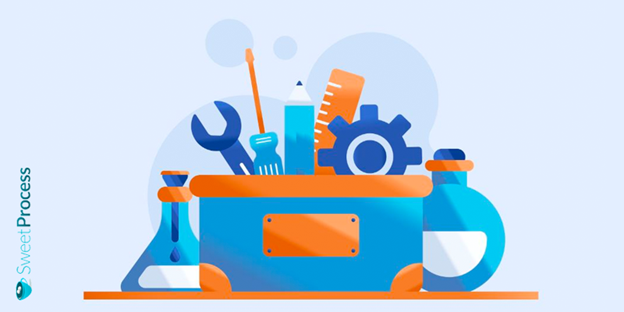
Adopting process automation for your business processes becomes more efficient and cost-effective when you use process automation tools. This is why it is very important that an organization’s manager has an in-depth knowledge of automation tools and how they work.
In this chapter, we will explore process automation tools and what you need to know to pick the right automation tool for your business processes.
Let’s begin with why process automation tools are relevant to your organization.
Why process automation tools are relevant
There is no arguing the fact that process automation tools are relevant. They are even more relevant in present times.
In the 2000s, major automation projects involved IT systems upgrades but now there are countless tools to automate processes on numerous systems. There have been improvements in optical character recognition (OCR), machine vision, and machine learning. This has made it easy for bots to better understand user interfaces and perform accurate actions.
More importantly, these tools have become more relevant because automation has become more important and is constantly evolving.
It is not enough to know why process automation tools are important. The next step in this chapter is learning the types of process automation tools you can choose from.
Types of process automation tools
There are several automation tools, but they are categorized into two:
- Tools that can interact with multiple software vs tools that focus on a single software/tool
- Specialized tools vs. generalized tools
However, there are three major types of process automation tools:
1. General process automation tools
General process automation tools are tools that work with several platforms. They are useful for any industry or business function.
They can also be further categorized into two parts:
a. Cognitive and RPA automation tools
These tools are the most flexible kind of general process automation tool.
They possess screen scraping abilities and they can manipulate the user interface of systems like a human. Robotic process automation (RPA) tools are new to the world of automation. In 2001, Blue Prism, one of the first robotic automation companies, was founded.
RPA bots are the most flexible variety of process automation tools. They can be integrated with most modern systems. They also possess advanced image recognition, screen scraping, and OCR capabilities. These features allow them to use a desktop to complete tasks that require multiple systems, like a human.
Despite their advanced flexibility, they lack precision. They cannot handle precise, low-level instructions like IT process automation (ITPA) tools do. This could be a good thing, though, because it makes them easy to use. Most RPA software have easy drag-and-drop programming interfaces.
Any employee within your organization, despite their technical ability, can use RPA systems to complete daily tasks.
RPA bots are amplified with artificial intelligence (AI) functions that give them image recognition capabilities and help them use natural language processing. Such bots can also be called intelligent or cognitive bots.
You can use RPA bots to:
- Process incoming emails: open them, save attached files, and extract necessary data from the emails.
- Complete web forms for you, using the guidelines you have set.
- Create dashboard reports with data received from several systems.
- Automatically update software systems.
- Complete advanced calculations and forward the results to other members of your team.
- Execute quick credit checks and alert fraud-detection departments if they see any suspicious activity.
- Process large amounts of data and other transactions.
- Create a paperless workflow.
Note: These are just a few functions. RPA bots can do much more.
b. Low code application platforms
Low-code application platforms are tools that allow non-technical users to swiftly automate modern applications.
Initially, they were created to quickly develop applications using GUI (graphical user interface). They also possess process orchestration features that enable the management of end-to-end processes.
They are much easier to use than RPA tools and they are a preferable choice when automating business processes using modern systems that have APIs.
2. Business function-specific automation tools
Business function-specific automation tools are specialized process automation tools that fulfill the specific automation needs of business units. They can automate complex multi-system-dependent processes.
An example of business function-specific automation is IT process automation (ITPA). It is also the most popular business function-specific automation. It helps IT departments of organizations automate complex business processes. Unlike RPA, these tools are used by experienced IT experts.
They also help IT departments reduce the time they spend on maintaining systems so they can focus on improving systems to improve the quality of business outcomes.
Let’s examine an example:
If an automation solution was used for incident management, it would take the following actions without any IT involvement:
- Prioritize and analyze alerts received from different sources
- Verify alerts with legitimate sources
- Prioritize important actions to take and carry out the recommended actions
- Contact key players who need to be notified of the activity before closing the support ticket
Let’s examine another example:
If a company automates the provisioning of a virtual server, which usually would require manual operation, the automation solution would:
- Monitor change requests for provisioning
- Begin the process of server provisioning after it has received the receipt of the approved change request
- Configure the server settings
- Begin server deployment
- Close the change request of server provisioning
3. Macros
Macros are the oldest automation tools. They are as old as Excel. In fact, there have been Excel macros since Excel began to exist.
Creating a macro to complete a task can be the easiest option, especially when the process you are automating requires just one tool like Excel.
Macros can be used to create spreadsheet shortcuts when you have tasks that need to be quickly carried out every day. They make advanced calculations, organize data, and substitute texts.
At this point, you know the different types of automation tools. It is time to start thinking about which will be suitable for your organization.
This means you have to choose the right tool. But how do you do that?
We will explain this in the next section.
How to choose the right process automation tool for your business
This is where it gets pretty interesting.
Before you decide which type of automation tools you should use, below are some questions that you should answer:
Does the business process need just a single software tool?
If your answer is yes, you can use the automation tool of the software involved in that particular business process.
If your answer is no, then you should consider opting for an RPA tool or a business-specific automation tool like ITPA. Both tools can automate multiple software tools.
Is the business process specific to a business function?
If your answer is yes, you need a tool like ITPA. It would help decrease the time needed to develop the necessary automation feature.
If your answer is no, then a low-code tool or an RPA tool will be more appropriate for automation.
Is there a frequent change in the process and software user interface (for example, weekly or monthly changes)?
Whatever your answer is, keep in mind two things:
One, if you opt for an RPA tool, it will need to be reprogrammed with process changes and that can be labor-intensive.
Two, apart from RPA, other automation tools are easier to program and they do not need reprogramming with UX changes. Instead, they get data from other programs through APIs, and APIs designs rarely need changes.
Once you get the answers to these questions, you can choose which tool you want.
A quick word of advice though: All tools have some level of difficulty in learning them. If your team is used to a particular tool, you should stick with that tool, especially if the process you want to automate is not complex or crucial.
Important things to remember when starting process automation
As a newbie to business process automation, do not automate all your processes at once; begin in phases. It is an easier approach.
First, you should define the goals you want to achieve with your automation process. Then try to automate a small process and see if the result matches your goals. This should be more like a test run.
If you do not like the results, you can cancel the trial. This way, you avoid investing in automating your whole system and not getting your desired results.
You also need to make sure that all your team members get the proper training on how to use the process automation tools before you launch. They should also understand how the entire process works and what their role in the process is.
This makes it easy for them to resolve any issue that may come up during the transition phase. It will also prevent chaos on the first day you launch the new software. You should make sure you test the software in-house before you start using it with actual customers.
Finally, you should ensure that there is room for a real human to step in and take over the program in case of emergencies.
Best 50 Process Automation tools
You already know how to choose the right tools. It is time to show you the several tools you can choose from. We have divided this into two lists: RPA and non-RPA solutions.
RPA tools
- SweetProcess
- UIPath RPA
- Automation Anywhere
- Blue Prism
- Datamatics TruBot
- Pega Platform
- Nintex Foxtrot RPA
- Kofax Kapow
- AutomationEdge
- Automate
- ElectroNeek RPA
- Microsoft Power Automate
- RPA Express by Workfusion
- NICE Robotic Automation
- AssistEdge
- Leo
- SyntBots
- AM Ensemble
- JiffyRPA
- Perpetuuiti
- Verint Robotic Process Automation
- Olive AI RPA
- Servicetrace Robotic Solutions
- EpiGenie
- Nividous RPA
Non-RPA tools
- Kissflow
- Zoho Creator
- Quick Base
- Nintex Platform
- Laserfiche
- Pega Platform
- Appian
- Salesforce Platform
- Bizagi BPM Suite
- K2 Platform
- Comindware Tracker
- iGrafx
- TrackVia
- PMG Digital Business Platform
- Azuqua
- AutomationEdge
- Oracle Process Cloud
- Fluix
- FlowForma Process Automation
- Flowfinity
- OpenText BPM Suite
- Hypatos
- Redwood RunMyJobs
- Tonkean
- Frevvo
Now you should be able to choose and get started with your automation tool.
Chapter 12: Why You Should Automate Your Business Process With SweetProcess
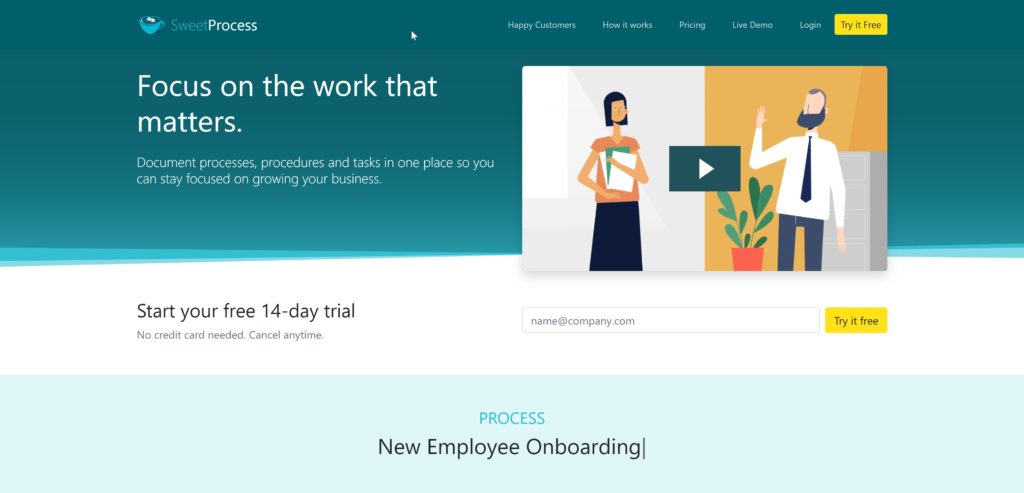
When you choose the software tool for your process automation, you want to make sure that it fits into all your organization’s requirements, especially ones that can handle the demands of scaling when that eventually happens.
SweetProcess fits into those requirements and more.
SweetProcess is one of the best software technologies for process automation, whether it is business process automation, intelligent process automation, or robotic process automation. It has helped several companies automate their business processes.
Not only is it low-code, but it is also easy to use and it can be used to automate even the most complex business processes. But do not just take our word for it. Check out the several ways SweetProcess has helped other companies.
Process Automation Case Studies
1. Texas DFPS
SweetProcess helped the Texas Department of Family and Protective Services process over 40,000 requests for records annually. Before the department began to use SweetProcess, the entire process seemed complex and long. They also had setbacks in keeping some information up to date.
With SweetProcess, the process became super easy and they enjoyed accuracy in documentation.
2. Brooks Law Group
Brooks Law Group is another company that can testify to the wonders of SweetProcess. Most of their processes were manually managed. Employees could not work independently without guidance, and this caused a lot of operational setbacks and hindered efficiency.
However, once SweetProcess came into the picture, these processes became properly documented, workers were properly trained, and workflow became seamless and uninterrupted.
But that is not all.
3. ShipCalm
SweetProcess was able to improve operations at ShipCalm by automating the employee training and onboarding process.
The employees were underperforming in handling client’s projects. But with SweetProcess, the organization could easily train its employees, track their training, and even access their competence.
Also, instead of a manual lecture, new employees were directed to the SOPs in the system where they could learn all they needed to know.
These are just a few examples of how SweetProcess has helped several companies make their processes easier and more productive. If you want to see more examples, please click here.
The best part is that SweetProcess is very easy to use. In fact, the most non-technical person in your organization can find their way around it. Again, do not take our word for it.
Try it out for free and see if it is a good fit for you.
Free Trial
We offer a 14-day free trial, where you get to enjoy the full features of SweetProcess but without any obligation. You don’t even have to input your credit card details.
And even when you finally fall in love with SweetProcess and decide to come fully on board, we still give you a 30-day money-back guarantee. We are that confident in our revolutionary software.
SweetProcess has helped transform numerous companies; yours shouldn’t be any different. To get started with your 14-day free trial, please click on this link.
Conclusion
If you have not started automating your organization’s processes, then you should start now. Whichever you decide to choose—BPA, IPA, or RPA—it will definitely be a step in the right direction.
You know the benefits of process automation. You have all the information you need to not just get started, but to scale your process automation efforts. You also have an idea of what tools to use and how to decide which tool is best for you.
You also now know the number one go-to tool for all your process automation needs: SweetProcess. You can determine which processes should be automated and finally, you know when automation is not a good idea.
At this point, you have everything you need to know. You just need to take the first step.
But before we end this guide, we want to give you something helpful that will help you through your process automation journey. We have created a checklist of steps to assessing process automation tools. You can download and keep it handy for when you want to make your decision.
To get your copy, click on the button below.



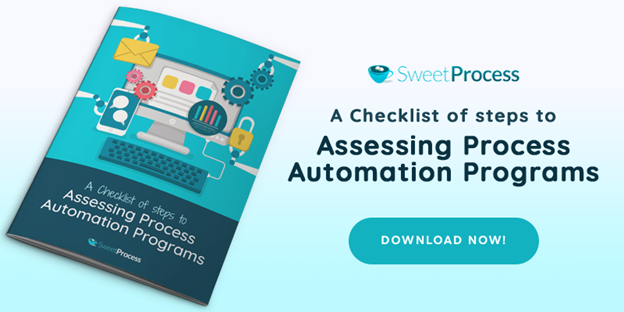







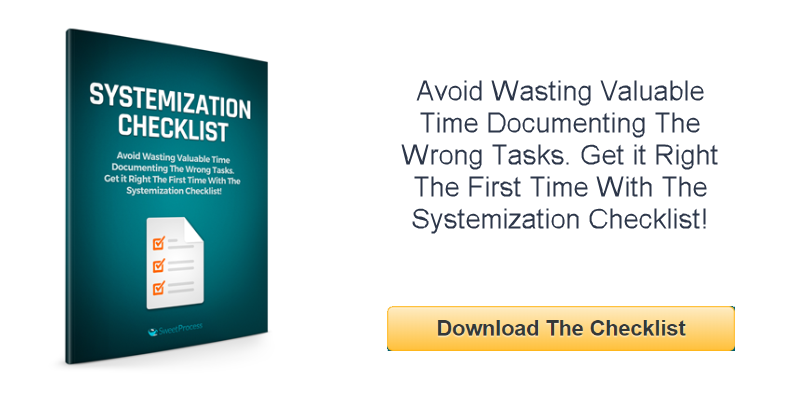
Leave a Reply